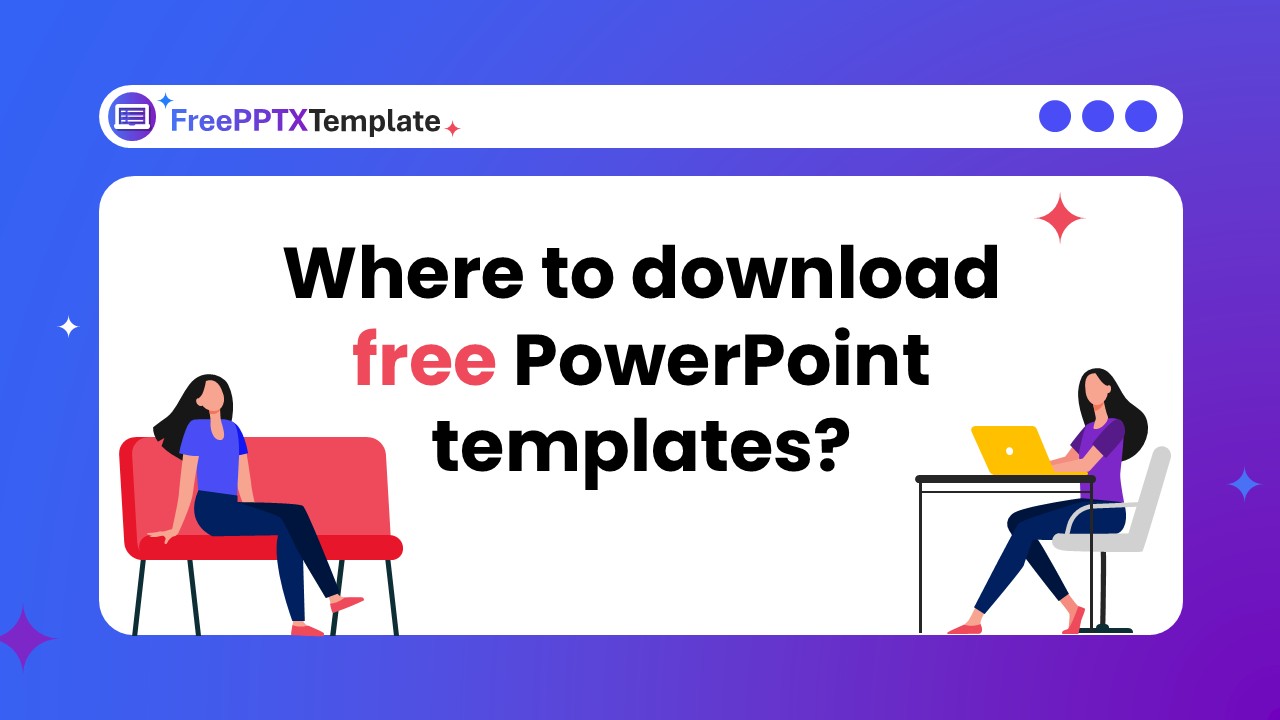
PowerPoints are a valuable way to share information in many places, from school classes to business talks. People will stay interested in your point if you plan your talk well. However, making a PowerPoint slide that looks good from the start can take much time and work. We can help you with that by giving you Free PowerPoint presentation Templates.
You can focus on the content of your presentation instead of making the style. These templates give you a format that is already made. It can be hard to choose the best sites because there are so many.
Free PPTX Templates: A Great Starting Point
Many great sites offer free PowerPoint designs. One of the best designs is the Free PPTX design. There are a lot of templates on this site that can be used for anything from business and marketing to schoolwork and personal projects. You can use this site for anything, from a business pitch to a school talk, because it has many templates and slides. Make your presentation look good and meet your needs because the themes are simple to change.
Microsoft Office Online
If you want to find examples that work great with PowerPoint, you should use Microsoft Office Online. For free, Microsoft has a lot of models on their page. These templates are split up into different groups with themes like work, school, and even events like parties and weddings. They’re great because you don’t have to leave PowerPoint to use them. Go to the “File” tab, click “New,” and look through the list.
SlidesCarnival
You can find free examples of PowerPoint slideshows like Free Education presentation templates (best education PPT templates free download) at SlidesCarnival. Many people know the website for its free presentation templates for schools that are pretty and fancy. Many themes in SlidesCarnival can be used for different things, like making a lesson plan or working on a class project. These themes are great because you can get them quickly and for free.
Canva
If you want to change your designs in more ways, Canva is an online design tool with free PowerPoint themes. You can look at different template styles and pick the one you like best. After that, you can make more changes with Canva’s easy tool. The best thing about Canva is that you can change things. You can also save your slides as PPT files and show them in PowerPoint.
Google Slides
If you sign in to your Google account, you can also get a lot of free examples for Google Slides. They can be used for many things, like school projects, business shows, etc. These themes can be used and changed from any device because Google Slides is in the cloud. This makes it a good way for people to work together.
Conclusion
How well your PowerPoint show does can depend on which style you choose. You can make your presentation look clean and professional and save time by downloading free PowerPoint templates. This is true whether you’re making a lesson plan, a business proposal, or a school project. You can get help with your project from many design websites, like Free PPTX Templates, Microsoft Office Online, and Canva. Since so many tools exist, it’s never been easier to make interesting and valuable presentations.
