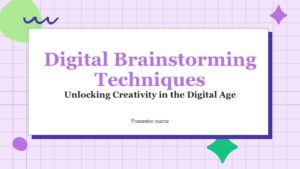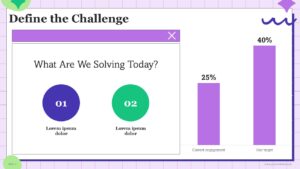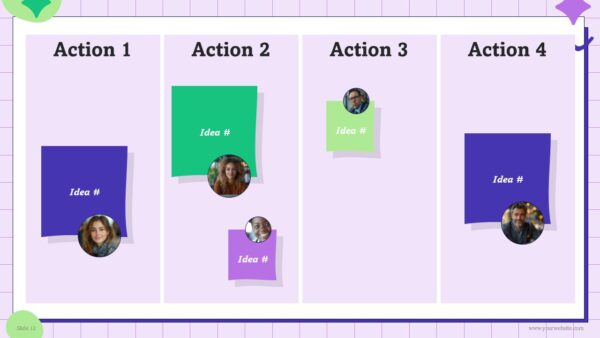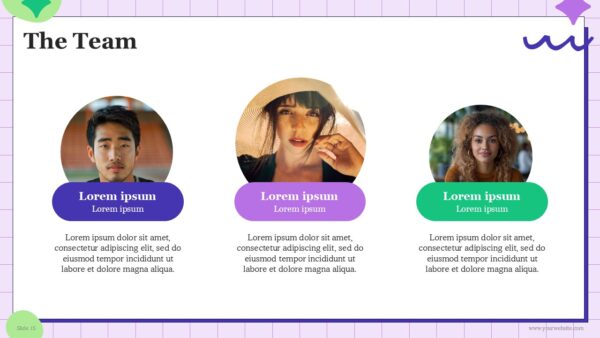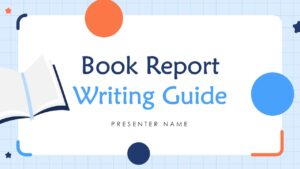Features of the PPT Template:
Brainstorming-Focused Design:- Excellent for presenting digital brainstorming techniques and strategies.
- Teams, educators, and business professionals will greatly benefit from this template.
- No restrictions when it comes to using Microsoft Powerpoint, Google Slides or Keynote.
- Editable slides where you can change the text, colors, icons and even charts.
- Color scheme Light Purple with accents of Green, Light Green, and Purple are perfect even outside of creativity and really represents growth and professionalism.
- Minimal modern geometry design adds to the clean and structured logo.
- Title slide, introduction to brainstorming, mind mapping, idea generation, action plan, and other related topics.
- Visual organization through infographics, charts, and diagrams.
- Designed for 16:9 aspect ratio, perfect for modern displays and projectors.
Where the PPT Can Be Used:
- Team Meetings: Assisting in brainstorming sessions for getting fresh ideas and solutions.
- Creative Workshops: Planning and delivering brainstorming sessions.
- Business Presentations: Presenting unique proposals to stakeholders or clients.
- Educational Sessions: Teaching students or teams about brainstorming sessions.
- Online Collaboration: Remote brainstorming sessions
How to Use the Template:
- Download: Get the template file in either PPTX or Google Slides formats.
- Customize: Edit the text, modify the color scheme, and change the placeholders to suit your business's branding.
- Add Content: Provide the details of the project, data, and visuals pertaining to the project.
- Present: Use for live presentations or virtual meetings, or export for use as a PDF file.
Who Can Use This Template:
- Team Leaders: Allow team leaders to plan brainstorming sessions with their teams.
- Business Professionals: Allow them to present unique ideas to stakeholders or clients.
- Educators: Enable them to teach brainstorming sessions to students or colleagues.
- Consultants: Enhance their ability to propose ideas to clients.
- Workshop Organizers: Assist them in conducting brainstorming sessions during workshops.
Purpose of the Template:
- To aid in the presentation of digital brainstorming methods in a professional, visually attractive, and easy to manipulate manner.
- To avoid wasting time and effort building a presentation from scratch.
- To make sure that the brainstorming is clear and impactful.
Color Scheme & Design Elements:
- Primary Colors: Light purple (creativity, calmness), green (growth, balance), light green (freshness, innovation), and purple (professionalism and elegance).
- Background: Modern geometric minimal design that is clean and structured.
- Icons & Graphics: To enhance understanding, book related visuals will be used.
- Aspect Ratio: Professional and modern 16:9 widescreen resolution.
Free Digital Brainstorming Techniques Presentation
This Free Digital Brainstorming Techniques PowerPoint Presentation Template is a professionally designed, versatile, and easy to use framework made for transforming brainstorming techniques into engaging presentations. This template is appealing and modern so whether you're conducting a team meeting, a creative workshop, or teaching a class on brainstorming methods, it will surely enhance your presentation. It has a light purple color background with green, light green, and purple accent colors and smooth geometric minimal design, which combines creativity with professionalism and is suitable for teams, educators, and business professionals. This template also comes with pre-designed slides that together with the widescreen format of 16:9 provide a seamless presentation experience on PowerPoint, Google Slides, and Keynote.